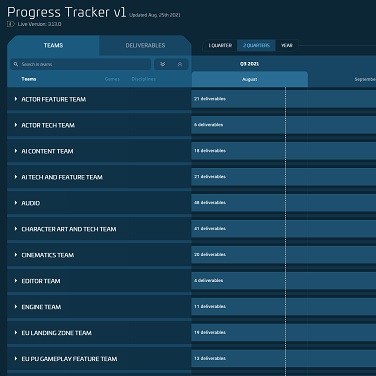Alpha Patch 3.17.0 has been released to the LIVE, and is now available to test! Patch should now show: VERSION 3.17.0-LIVE.8052409.
It is strongly recommended that players delete their USER and Shader folders for the Public client after patching, particularly if you start encountering any odd character graphical issues or crash on loading. The USER folder can be found (in default installations) at C:\Program Files\Roberts Space Industries\StarCitizen\LIVE. The Shader folders can be found here %localappdata%\Star Citizen.
Database Reset: Yes
Long Term Persistence: Enabled
Starting aUEC: 20,000
Known Issues
The recent work done in 3.17.0 to reduce desynchronization issues has unfortunately introduced a new bug related to how ships register hits. Currently, the collision shape of a ship will be slightly in front of the visual model in the direction of its velocity, with the amount the collision shape is offset increasing alongside the velocity. Due to timing, and the value of the new desynch improvements, this issue will not be fixed in time for the patch release and there is currently no workaround. It is recommended that players lead their shots a bit more during combat and avoid hovering within the velocity vector of other ships.
- Ships can explode after players exit them
- While docked to a Starfarer the Valkyrie will continuously tilt instead of remaining stationary
- Items do not immediately transfer from loot crate to personal inventory
- It’s not possible to “De-select” attachments on FPS weapons in shops that sell them
- Combat Assistance Mission Fails to Progress – Hornet Pirate AI Pilot Doesn’t Load In stalling the mission when destroyed
- Damage to player health can become delayed and can trigger after the player has fully healed themselves
- Combat AI can sometimes rubberband, teleport, jitter, or move unexpectedly
- The Argo Raft’s elevator controls cannot be interacted with from either inside deck
- Emptying and reloading consecutive magazines will break reloading
- A ship’s targeting pip may be missing or disappear for some players; they cannot be targeted when this happens
- Character’s head, mobiGlas, and other equipment can sometimes go missing after being released from Klescher
- Medical beacon may not complete mission/payment when player is brought back from incapacitation
- Weapon holsters or un-holsters unintentionally
- Players cannot buy components directly into ship storage
New Features
Locations
- Lorville Maria Pure of Heart – Hospital Interior Location
Implementation of Maria Pure of Heart hospital in Lorville, where players can receive medical treatment, regenerate, make imprints, and purchase medical supplies.
- Space Station Clinics: Variations
Updated all current space station clinics with new additional modules and layouts to help each location feel more unique.
- River T0
Initial implementation of river tech to enhance the ecosystems of our planets. This first iteration will add a single river with harvestables nearby onto microTech as a showcase with the intention of expanding on this in future releases.
AI
- Coffee Shop Vendor
The addition of a fully interactable coffee shop vendor in Area18. The AI will interact with three new usables – hot drink dispenser, soft drink dispenser, and drinks fridge – to serve the player with a variety of new drinks.
Gameplay
- Ship to Ship Refueling
Implementation of the systems that will allow players flying specific ships to refuel other ships in exchange for payment. The player can fill those specific ships’ fuel tanks at space stations and landing zones using the newly updated Rearm, Restock, and Refuel interface. The Starfarer has 6 external fuel pods, and each individual pod can be filled with one fuel type of the player’s choosing (hydrogen or quantum). This allows players to carry varying amounts of fuel to cater to refueling needs.
Refueling consists of the Fuel Giver and the Fuel Receiver. To start the process, the Fuel Giver (Starfarer) must deploy the refueling arm using the refueling terminal on the bridge. This allows the Fuel Receiver (any ship) to request docking by targeting the Fuel Giver and pressing “N” (default keybind). This sends a docking request message to the refueling ship that they can accept or deny. Once accepted, docking can be done manually by following the on-screen UI or automatically by holding “N” (default keybind). Ships that are completely out of fuel will still be able to maneuver to dock with the Starfarer if they request docking while they are in close proximity.
After the Fuel Receiver is docked to the Fuel Giver, they must use the refueling terminal to define the fuel price. The docked ship can then use their mobiGlas to open the “Vehicle Maintenance Services” app to view the set price and request the amount of hydrogen or quantum fuel they desire. Once they accept the price, the Fuel Giver can open the “Pod Management” screen to adjust flow in or out of fuel pods that contain the desired fuel type. They can then start sending fuel by opening the nozzle and adjusting flow rate, while making sure not to extend past the nominal flow rate for too long. Players will receive a warning error when their flow rate is too high, which can escalate to a danger warning and eventually damage the refueling arm or both ships and result in loss of fuel. When the amount of requested fuel is filled, the player must close the nozzle on the refueling terminal to prevent overflow fuel spillage. Once refueling is complete and the funds are transferred, the two ships can undock by either the Fuel Giver pressing “Terminate” button on the refueling terminal or the Fuel Receiver holding “N” (default keybind).
- Shopping and Selling T0
Added the ability for players to sell items from their local inventory to shops using a new interface powered by Building Blocks. This supports the recently added Loot Generation feature, allowing these items to be sold for money and includes kiosk and service support for sale of non-commodities as well. The shops will dictate which items they will buy based on what they sell while the pricing algorithm will determine how many credits are offered based on the state of item, price of closest retail equivalent, and other factors.
This shopping update also brings sweeping changes to what each weapon and armor shop sells. Many higher-end items have been removed from weapon and armor shops and can now be found exclusively by looting corpses and crates. The shopping interface has also been updated with the ability for players to type in the amount of items they want to purchase, as well as navigate using an updated paging system.
- Mining Gadgets
Added Mining Gadgets to allow players to modify a deposit’s properties. Different gadgets will positively or negatively modify various deposit properties like Resistance, Optimal Charge Rate, Overcharge Rate, Instability, Optimal Charge Window, Optimal Charge Rate, and Shatter Damage. While in FPS, the player can attach a device physically to a mineable deposit, making mining either easier and safer, or faster and riskier. Players can currently buy these gadgets in New Babbage, Lorville, and Port Olisar. Once purchased, they can be attached to backpacks as an equipped item that can then be held in the hands by pressing 4 (default keybind) and re-stored by holding R. Once a player finds a deposit they want to mine, they can attach the gadget onto it by walking or EVAing up to the deposit, holding the gadget in their hands, and holding left mouse button to place it. Players can then modify the signal waves on the mining gadget screen to bring them into alignment before activating it. Once back in their mining ship, the player can scan the deposit and notice that the properties have changed based on the gadget used. Gadgets are retrievable after successfully mining but will take damage and can be destroyed if going above safe mining levels or overcharging a deposit.
- Ship and Ship Components Inventory Updates
Major overhaul of the ship personal inventory storage to allow for ship components to be stored and transported inside ships. Increased the capacity of Landing Zone storage from 100 SCU to 1000 SCU. Added inventory size values to all purchasable ship items along with volume and dimensions, which will require certain size ships to transport larger size components that wouldn’t normally fit inside the smaller ships. Updated all ships to have more internal storage to accommodate this change. Added inventory filters for components.
Weapons and Items
- Added Carryable Storage Container to shops in the PU
Feature Updates
Characters
- DNA Head Textures Update
Art updates for DNA archetype heads that greatly improve the quality of all DNA heads, both for players and common NPCs. This update brings additional archetype heads, while also updating base textures, wrinkle maps, and irises for the original heads.
Locations
- Updated the inventories of Low Orbit Stations and Landing Zones so that each will now have their own separate inventory
Gameplay
- Ground Vehicle Signature Emissions Changes
Adjusted ground vehicle signature emissions so that they are more difficult to detect at higher ranges.
- Shield Balance Updates
Converted heavy fighter and larger ships with size 2 shields to have front-back shield faces instead of bubble shields. Target shield status will now stop updating on the MFD when the target is beyond 8 km away.
- Ship Weapons Polish Pass
Increased stagger fire threshold to include all weapons up to 750 RPM to allow the option to be stagger fired. Temporarily retuned energy missiles to only have physical damage. Energy damage missiles will have energy damage re-added when armor has been redesigned. Adjusted all S5 through S9 torpedoes to have a longer life span and more fuel. Reduced ammo count for Size 4 Behring Gatlings. Distortion weapons have been replaced with laser repeaters in player and AI variants of the Arrow, Hornet, Terrapin, Cutlass, Freelancer, Hull A, Prospector, 600i, 85X, and Constellation. Slowed down the Anvil Hurricane’s turret movement speed.
- Player Injury Polish Pass
Overhauled the injury system to increase the chance of injuries occurring during repeated combat encounters and decrease the chance of instant death.
- FPS Weapon Refactor
Ongoing updates to make procedural animations more natural for holding FPS weapons. Adjusted weapon sway and recoil values across a wide range of rifles, SMGs, shotguns, and sniper rifles.
- Hunger and Thirst Polish Pass
Increased the decay rate of hunger and thirst values.
- Added Keybind Option to Request ATC Landing and Takeoff (Unbound by Default)
Ships and Vehicles
- Added Ships and Vehicles to PU Shops
Added Aegis Redeemer, Anvil Spartan, Argo Raft, Consolidated Outlands HoverQuad, Crusader A2 Hercules Starlifter, Crusader Ares Ion Star Fighter, Crusader Ares Inferno Star Fighter Inferno, Drake Cutlass Steel, and Origin 400i.
- Increased Hull Health for ARGO MPUV, Drake Cutlass Variants, MISC Starfarer, MISC Prospector, and MISC Hull-A.
Core Tech
- Desync Improvements
Included a networking updated to reduce ship to ship desync issues. The direction and position of other player ships should now update closer to real time and feel much more accurate.
- GPU Particle Performance Pass
Converted Xi’an Scout and Aopoa Nox thruster particles to render through GPU instead of CPU.
- Optimized streaming bubble around player to improve asset streaming performance
- Partial Gen12 Scene Rendering
- Client Bind Culling in the Replication Layer
- Entity Centric Entity Component Update Scheduler
- Zone Lock Thread Contention fixes
Bug Fixes
- Fixed an issue causing the repair and restock functions to not work consistently
- Fixed an issue where players were unable to claim insurance on vehicles
- Fixed an issue where ships could get stored in an unknown state at outposts
- Fixed an issue causing the quantum drive to not engage consistently
- Fixed an issue causing players to be unable to set routes or QT towards certain missions
- Elevators in underground facilities and Grim Hex should no longer become duplicated
- Repair services should now correctly repair destroyed engines
- Target Shield Status should now display correctly on the MFD
- HUD element Inner Thought prompts should no longer interfere with the Talon, 85X, and 890 Jump MFDs
- Grenades should now consistently explode when detonated
- Emptying and reloading consecutive magazines should no longer break reloading
- Players should no longer experience being teleported back into bed shortly after getting out of it
- Items left on landing pads should now be cleaned up, so that they no longer block ships from spawning on the pads
- Scanning minable rocks should no longer be unreliable and should no longer give a full red critical display
- Fixed an issue causing the mission broker to stop updating and displaying new instances of reputation-gated missions
- Wallace Klim should now correctly offer missions to players via the mobiGlas contract manager
- Players should now be able to destroy AI Caterpillars and correctly receive mission credit
- Players should no longer experience severe delays when interacting with inventory after loading into locations that have a large amount of stored items
- Shooting another player should no longer always result with instant death rather than placing player in an incapacitated state first
- Placing a downed player on medical bed should now complete correctly
- The Carrack Medical Bed should now heal Tier 3 Injuries
- Hitting your own corpse with a ship should no longer give you a crime stat
- Fixed several areas of ships where the shields did not fully extend coverage, allowing damage to pass through in the Avenger series, Arrow, Spartan, Hammerhead, Retaliator, Hercules Starlifter series, Buccaneer, 400i, 85X, Tumbril Cyclone
- The landing gears of the Buccaneer, Constellation Phoenix, Aurora LX, and Khartu-al should no longer snap back after deploying
- Cutlass Steel spotlight should no longer be offset / rotated to the right
- Paints applied to the Origin 600i Executive Edition should now correctly appear
- Loading a Constellation into Arena Commander will no longer spawn the player into the docked Merlin
- Third person camera should no longer get stuck after ship is impounded
- The Valkyrie ramp will no longer clip through the floor causing the ship to bounce throughout the hangar
- Fixed an issue causing massive reverb muffled sound to get stuck after heavy g-forces
- Players should no longer get stuck on “Awaiting Selection” and be unable to select ships for AC modes other than Free Flight
- Accessing the mobiGlas while holding a loot crate will no longer attach the crate to the player, preventing the crate from being dropped except via weapon swap and causing a loss of Grab functionality
- Hunger and Thirst values should now persist between client sessions
- Players should no longer have a chance to be stuck in prone if falling down when entering a ship from EVA
- The player should no longer be kicked out of the Persistent Universe while in a downed state waiting to be revived
- Fixed an issue causing OxyPens to not replenish oxygen
- Fixed an issue that was causing hostile actions against AI-piloted ships to not correctly match hostile actions against players
- Fixed an issue causing the vial to not pop out of the medical device when depleted in self-heal mode
- Fixed an issue causing the medgun’s AR cards to display partially off-screen when the player has multiple injuries
- Fixed an issue causing certain FPS weapons to be incorrectly dropped with Tier 1 arm injuries
- Fixed an issue causing multiple rooms in the GrimHex hospital to be incorrectly pressurized and not have atmosphere
- Fixed multiple locations where players can get stuck behind crates in derelicts
Technical
- Fixed 11 Client Crashes
- Fixed 2 Server Crashes
Patch News
Patch Watch
- Weapon Refactor, ATC e altro
- Quantum, Cluster Missiles & altro
- Gen12: Progressi e miglioramenti delle prestazioni
- Miglioramenti alla rete, Mission Box aggiunto alla Mustang e altro ancora
- Database Wipe
- Siege of Orison – Positive Impact
- Una fossa dei serpenti piena di passione condivisa
- Alpha 3.17.2 – Incoming Hotfix
Guide
New ship & vehicle
- Drake Interplanetary Mule
- Anvil Aerospace Legionnaire
- Anvil Aerospace Centurion
- Greycat Industrial STV
Patch List
EVOCATI
- Alpha 3.17.0 PTU.7988496 Patch Notes
- Alpha 3.17.0b PTU.7992713 Patch Notes
- Alpha 3.17.0c PTU.7996238 Patch Notes
- Alpha 3.17.0d PTU.7998611 Patch Notes
- Alpha 3.17.0e PTU.8003511 Patch Notes
- Alpha 3.17.0f PTU.8005836 Patch Notes
- Alpha 3.17.0g PTU.8012110 Patch Notes
- Alpha 3.17.0h PTU.8013344 Patch Notes
- Alpha 3.17.0i PTU.8014594 Patch Notes
- Alpha 3.17.0j PTU.8016740 Patch Notes
PTU WAVE 1
- Alpha 3.17.0 PTU.8016740 Patch Notes
- Alpha 3.17.0l PTU.8021249 Patch Notes
- Alpha 3.17.0m PTU.8025815 Patch Notes
- Alpha 3.17.0n PTU.8026942 Patch Notes
- Alpha 3.17.0o PTU.8029196 Patch Notes
- Alpha 3.17.0p PTU.8031755 Patch Notes
OPEN PTU
- Alpha 3.17.0q PTU.8035045 Patch Notes
- Alpha 3.17.0r PTU.8036373 Patch Notes
- Alpha 3.17.0s PTU.8038043 Patch Notes
- Alpha 3.17.0t PTU.8039369 Patch Notes
- Alpha 3.17.0u PTU.8040935 Patch Notes
- Alpha 3.17.0v PTU.8043552 Patch Notes
- Alpha 3.17.0w PTU.8045326 Patch Notes
- Alpha 3.17.0x PTU.8046370 Patch Notes
- Alpha 3.17.0y PTU.8048627 Patch Notes
- Alpha 3.17.0z PTU.8050844 Patch Notes
- Alpha 3.17.0aa PTU.8052409 Patch Notes
LIVE
3.17.1 EVOCATI
- Alpha 3.17.1-EPTU.8054391 Playtest Information
- Alpha 3.17.1-EPTU.8058266 Playtest Information
- Alpha 3.17.1-EPTU.8060839 Playtest Information
- Alpha 3.17.1 EPTU.8066896 Patch Notes
3.17.1 OPEN PTU
- Alpha 3.17.1 PTU.8069117 Patch Notes
- Alpha 3.17.1b PTU.8070519 Patch Notes
- Alpha 3.17.1c PTU.8071730 Patch Notes
- Alpha 3.17.1d PTU.8073467 Patch Notes
3.17.1 LIVE
3.17.2 EVOCATI
- Alpha 3.17.2-PTU.8106090 Patch Notes
- Alpha 3.17.2b PTU.8107688 Patch Notes
- Alpha 3.17.2c PTU.8113300 Patch Notes
- Alpha 3.17.2d PTU.8118455 Patch Notes
3.17.2 PTU WAVE 1
- Alpha 3.17.2 PTU.8121594 Patch Notes
- Alpha 3.17.2f PTU.8123122 Patch Notes
- Alpha 3.17.2g PTU.8124794 Patch Notes
- Alpha 3.17.2h PTU.8126069 Patch Notes
- Alpha 3.17.2i PTU.8128264 Patch Notes
- Alpha 3.17.2j PTU.8129574 Patch Notes
- Alpha 3.17.2k PTU.8132979 Patch Notes
- Alpha 3.17.2l PTU.8134233 Patch Notes
- Alpha 3.17.2m PTU.8136799 Patch Notes
3.17.2 PTU WAVE 2
3.17.2 PTU WAVE OPEN
- Alpha 3.17.2o PTU.8139394 Patch Notes
- Alpha 3.17.2p PTU.8140979 Patch Notes
- Alpha 3.17.2q PTU.8142179 Patch Notes
- Alpha 3.17.2r PTU.8143480 Patch Notes
- Alpha 3.17.2s PTU.8145195 Patch Notes
- Alpha 3.17.2t PTU.8146540 Patch Notes
- Alpha 3.17.2u PTU.8148301 Patch Notes
3.17.2 LIVE
3.17.2 PTU OPEN
- Alpha 3.17.2v PTU.8160879 Patch Notes
- Alpha 3.17.2w PTU.8166823 Patch Notes
- Alpha 3.17.2x PTU.8168029 Patch Notes
- Alpha 3.17.2y PTU.8173485 Patch Notes
- Alpha 3.17.2z PTU.8179406 Patch Notes
3.17.2 LIVE
3.17.3 EVOCATI
3.17.3 PTU WAVE 2
3.17.3 LIVE
3.17.4 PTU OPEN
- Alpha 3.17.4 PTU.8275502 Patch Notes
- Alpha 3.17.4b PTU.8278949 Patch Notes
- Alpha 3.17.4c PTU.8288035 Patch Notes
3.17.5 PTU WAVE 1
3.17.5 LIVE