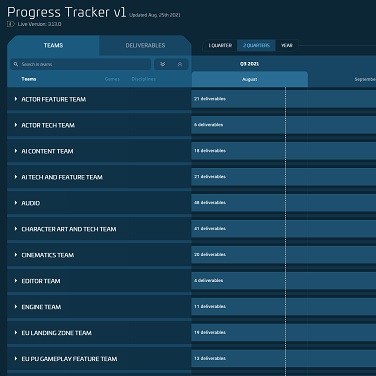Alpha Patch 3.18.0 has been released to Evocati and is now available to test! Patch should now show: VERSION 3.18.0-EPTU.8291026.
It is strongly recommended that players delete their USER and Shader folders for the Public client after patching, particularly if you start encountering any odd character graphical issues or crash on loading. The USER folder can be found (in default installations) at C:Program FilesRoberts Space IndustriesStarCitizenEPTU. The Shader folders can be found here %localappdata%Star Citizen.
Database Reset: Yes
Server Region: US Servers Only
Long Term Persistence: N/A
Pledge Copy: Disabled (Players will be given a limited ship list)
The current build is under NDA
Please log out then back in on the issue council site to see the Evocati environment there. Please make sure to only select the Evocati 3.18 environment when creating IC reports while the builds are Evocati only
Please monitor etf-testing-chat in spectrum for updates and testing instructions.
USER.cfg settings: r_displaySessionInfo = 1
Note: This patch does not contain all of the intended features, which will be added iteratively to the notes as they become available. Additionally, some features may be implemented in a partial state and as such are not ready for testing. When those features reach a playable state they will be detailed on the notes and added to the “Testing Focus”. Please issue council all issues related to those in testing focus and in general gameplay.
Testing Focus
PES Playtest
Gen12 Rendering
Salvaging (Vulture and Reclaimer will be in the build to test!)
Ship Soft Death
Playtest length: Pending build stability we would like to leave this build up overnight or longer.
Please avoid Lorville in this build as there are multiple issues blocking players from traversing the city
Good News Everybody! Gen12 Rendering is now fully enabled as of this build! If you run into any issues that you believe are related to this, please report these on the Issue Council and be as descriptive as possible with hardware configuration.
Objective: Another special build for data testing with Ahmed, Paul, and Benoit! They will be watching the build to gather all the data they can after the most recent changes to networking and stability/crash fixes.
If the build proves stable we would love to have players explore and test out a few new features! This will include the Vulture, Salvaging (Gen12 may cause hull scraping to not display correctly), Ship Soft Death, Racing Track Sites (without time trial missions), Gen12 Renderer, Bounties, Cargo Deliveries, and more!
Note: If your character gets into a bad state and is unable to rejoin the PU or you see a 30009 error, please wait 5-10 min at most and if the issue persists, then try to recopy your account to the PTU.
Salvage – Hull Scraping
The first implementation of Salvage into the persistent universe, which includes both hull stripping as well as repair. This includes both performing hull stripping and repairs by hand, as well as hull stripping using the systems aboard the Drake Vulture and Aegis Reclaimer. Using highly advanced compression technology, these tools can break down ship and vehicle exteriors, converting them into Recycled Material Composite (RMC), and store them in the canisters attached. The player then has the option to either use this material to repair their ship using the FPS multi-tool by filling in damaged areas or they can sell this material as a commodity. Along with being able to salvage player ships, players will also be able to scan and find salvageable ship wrecks among asteroids like the rings of Yela.
Vehicle Hull Scraping
Salvaging while in a vehicle is a mode like mining. To be able to scrape the hull of a newly “found” wreck, the target must have it’s shields turned off (Indicator in UI will informs about shield state). PlayTo enter and exit Salvage mode hit ‘m’ (Default keybind). Players can right click to cycle through attached Beams in the sub item slot. By Left Clicking players can activate and deactivate the scraper beam. There are 2 modes players can be in while salvaging by pressing ‘G’ (Default keybind), Converging and Fixed Mode. Fixed mode acts like weapons and points the salvage beams directly where the player aims the ship while Converging mode lets players gimbal the beams independently. Lefl alt + Mouse wheel will move converging point while Left alt + Right click will switch between vertical and horizontal converging mode. Players will need to manually remove filled storage boxes from the ship’s salvaging area using a using a handheld tractor beam and move them to the ship’s cargo grid or convert it into RMC canisters for repairing.
FPS Hull Scraping & repair
To utilize FPS Hull scraping mechanics, players will first need to acquire a Grin Multitool, the Salvage and repair module for it, and the ammunition canister for the salvage and repair module. As will ship hull scraping, players will be able to strip away the hull of a ship while it’s shields are down (Indicator in UI will informs about shield state) and store the Recycled Material Composite (RMC) in the canister. Players can cycle between salvage and repair mode by pressing ‘B’ (Default keybind) a which will allow them to either scrape away materials or use collected materials to repair the hull of a ship.
Known Issues
- Disclaimer: These are not a complete list of issues known internally to us but ones hand selected for this playtest. Known issues are not always 100% occurrences and may happen frequently or not at all for some players.
- The interaction area for several different sales kiosks is offset around the terminal
- Pharmacy purchases result in ” Failed Invalid Location ” error
- Restricted areas around Lorville are now physical and blocking access to the hangars at Teasa Spaceport
- Ships spawning in damaged state despite full health
- Character Customizer – Stuck on “Saving Character” on the Front End menu after the first time joining PU
- Multivehicle – VMA – Vehicles / Ship Components / UI – Unable to customize any ship within the Vehicle Loadout Manager
- Ships / Vehicles – VMS / CryAstro Services – CryAstro services does not offer the option to repair/refuel/restock ships
- Infinite Load – If the player idles out while playing ( Error Code: 30028 ) it will cause an infinite load either returning to main menu, or attempting a client restart to re-enter the PU
- Inventory / Loot Boxes – Loot Boxes will Disappear on Approach or after Opening
- Inventory – Equipment – Equipped items are lost from character after 30k
- Quantum Travel – QT markers disappear when travelling between planetary markers until QT drive finishes spooling
- Locations / Hurston/Lorville – Commodity Kiosk – UI – UI may become blurry/illegible while in use
- Multiple Locations – Actor Feature / UI – Medical – Player unable to heal injuries in med bed
- Locations – Lorville – When loading into Lorville, after exiting the bed the player will be pulled in a direction and be unable to move
- Mining – Vehicles are not collecting ore when using extraction mode
- Security Post Kareah – AI / Mission Content – Security AI are not spawning in their correct loadouts causing them to cower/surrender
- Missions / Reputation – Reputation is not updating upon mission completion
- Commodity Trading / Selling / UI – Commodities will not appear in the Commodity Kiosks and cannot be sold
- Cargo / Commodity Kiosk – UI – When attempting to purchase cargo at the commodity kiosk no supply/demand commodity listings display for the player to interact with
Patch News
Patch Watch
Guide
New ship & vehicle
Patch List
EVOCATI
- Alpha 3.18.0 EPTU.8249922 Patch Notes
- Alpha 3.18.0b EPTU.8267942 Patch Notes
- Alpha 3.18.0c EPTU.8272918 Patch Notes
- Alpha 3.18.0d EPTU.8276733 Patch Notes
- Alpha 3.18.0e EPTU.8280883 Patch Notes
- Alpha 3.18.0f EPTU.8287271 Patch Notes
- Alpha 3.18.0g EPTU.8291026 Patch Notes
- Alpha 3.18.0a EPTU.8295399 Patch Notes
- Alpha 3.18.0b EPTU.8296278 Patch Notes
- Alpha 3.18.0c EPTU.8298048 Patch Notes
- Alpha 3.18.0d EPTU.8299445 Patch Notes
- Alpha 3.18.0e EPTU.8302141 Patch Notes
- Alpha 3.18.0f EPTU.8303607 Patch Notes
- Alpha 3.18.0g EPTU.8305317 Patch Notes
- Alpha 3.18.0h EPTU.8306697 Patch Notes
- Alpha 3.18.0i EPTU.8307773 Patch Notes
- Alpha 3.18.0j EPTU.8311073 Patch Notes
- Alpha 3.18.0k EPTU.8312268 Patch Notes
- Alpha 3.18.0l EPTU.8313558 Patch Notes
- Alpha 3.18.0m EPTU.8313827 Patch Notes
- Alpha 3.18.0n EPTU.8316737 Patch Notes
- Alpha 3.18.0o EPTU.8318232 Patch Notes
- Alpha 3.18.0p EPTU.8319238 Patch Notes
WAVE 1
- Alpha 3.18.0 PTU.8319689 Patch Notes
- Alpha 3.18.0r PTU.8321451 Patch Notes
- Alpha 3.18.0s PTU.8322192 Patch Notes
- Alpha 3.18.0t PTU.8323027 Patch Notes
- Alpha 3.18.0u PTU.8324837 Patch Notes
- Alpha 3.18.0v PTU.8328236 Patch Notes
- Alpha 3.18.0w PTU.8335445 Patch Notes
- Alpha 3.18.0x PTU.8340717 Patch Notes
- Alpha 3.18.0y PTU.8342974 Patch Notes
- Alpha 3.18.0z PTU.8344026 Patch Notes
- Alpha 3.18.0 PTU.8345033 Patch Notes
- Alpha 3.18.0 PTU.8346551 Patch Notes
- Alpha 3.18.0 PTU.8349208 Patch Notes
- Alpha 3.18.0 PTU.8352563 Patch Notes
WAVE 2
- Alpha 3.18.0 PTU.8356208 Patch Notes
- Alpha 3.18.0 PTU.8358255 Patch Notes
- Alpha 3.18.0 PTU.8361845 Patch Notes
- Alpha 3.18.0 PTU.8362604 Patch Notes
- Alpha 3.18.0 PTU.8364000 Patch Notes
- Alpha 3.18.0 PTU.8365461 Patch Notes
OPEN PTU
- Alpha 3.18.0 PTU.8373877 Patch Notes
- Alpha 3.18.0 PTU.8374786 Patch Notes
- Alpha 3.18.0 PTU.8376002 Patch Notes
- Alpha 3.18.0 PTU.8378122 Patch Notes
- Alpha 3.18.0 PTU.8378932 Patch Notes
- Alpha 3.18.0 PTU.8380401 Patch Notes
- Alpha 3.18.0 PTU.8381034 Patch Notes
- Alpha 3.18.0 PTU.8382259 Patch Notes
- Alpha 3.18.0 PTU.8383510 Patch Notes
- Alpha 3.18.0 PTU.8384444 Patch Notes
- Alpha 3.18.0 PTU.8385683 Patch Notes
- Alpha 3.18.0 PTU.8387153 Patch Notes
- Alpha 3.18.0 PTU.8389318 Patch Notes
LIVE
3.18.1 PTU
- Alpha 3.18.1 PTU.8410680 Patch Notes
- Alpha 3.18.1 PTU.8411181 Patch Notes
- Alpha 3.18.1 PTU.8412394 Patch Notes
3.18.1 LIVE
3.18.2 OPEN PTU
- Alpha 3.18.2 EPTU.8414091 Patch Notes
- Alpha 3.18.2 PTU.8428298 Patch Notes
- Alpha 3.18.2 PTU.8435197 Patch Notes
- Alpha 3.18.2 PTU.8437209 Patch Notes
- Alpha 3.18.2 PTU.8439852 Patch Notes