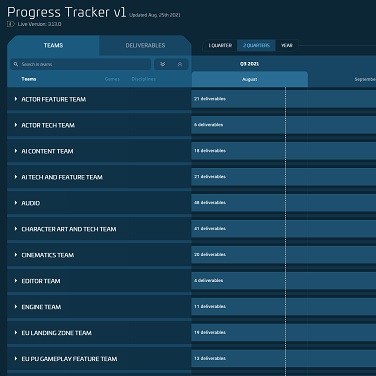Alpha Patch 3.22.0 has been released to Evocati, and is now available to test! Patch should now show: VERSION 3.22.0-PTU.8946821.
It is strongly recommended that players delete their USER folder for the Public client after patching, particularly if you start encountering any odd character graphical issues or crash on loading. The USER folder can be found (in default installations) at C:\Program Files\Roberts Space Industries\StarCitizen\PTU.
- Short Term Database Reset: Yes
- Long Term Persistence: Enabled
- Server Regions: Us Only
- Pledge Copy: Enabled
- Starting aUEC: 15,000,000
The current build is under NDA.
Please log out then back in on the issue council site to see the Evocati environment there. Please make sure to only select the Evocati 3.22 environment when creating IC reports while the builds are Evocati only
Please monitor etf-testing-chat in spectrum for updates and testing instructions.
USER.cfg settings: r_displaySessionInfo = 1
Note: This patch does not contain all of the intended features, which will be added iteratively to the notes as they become available. Additionally, some features may be implemented in a partial state and as such are not ready for testing. When those features reach a playable state they will be detailed on the notes and added to the “Testing Focus”. Please issue council all issues related to those in testing focus and in general gameplay.
Testing Focus
- Salvage: Structural
- Stability Testing
Features Not Yet Ready for Feedback/Testing
These features listed here may be in the build in a partial state and are not ready for testing and may be subject to removal. We are requesting players not give feedback for these new features listed below.
- Player Hair Update
- New Derelict Settlements
- Inventory: Openable Cargo Containers
- Procedural FPS Recoil / FPS Weapon Balance (Partially in, Shown at CitizenCon)
- Arena Commander New Maps, Multicrew, and New Game Modes
Known Issues
- PU – Stanton – AI / Mission Content – UGF AI falling through the stairs / floor
- Stanton – Spawn Closet – Mission Content / AI – Enemy AI can spawn out of bounds of their intended spawn points
- Stanton – Mission Feature – UGF missions – Remaining hostiles AI not spawning in UGF bunker mission
- Pu – Vehicles – Repair services – Unable to repair vehicles that have been soft deathed
- Multivehicle – PU – Vehicles – When docking at a station the docking arm will not extend
- PU – Stanton – ASOP / Fleet Manager – ATC – When retrieving a ship it may spawn outside the hangar it is assigned to
- Stanton – Multiship – When Quantum Travelling the player can be left stranded in space and their ship will disappear
- PU – UI – Vehicle / Marker – Ships are missing their name and hangar number marker when spawned
- Multivehicle – PU – Vehicles – When docking at a station the docking arm will not extend
- Multivehicle – PU – Vehicles / UI – Vehicle HUD – When the missiles charge the UI does not update to reflect when they are ready to be fired
- PU – Stanton – Actor – Player Spawning – Multiple Locations – When multiple players attempt to log in to the same location at the same time they may be assigned the same bed; those that spawn in after the initial player will be stuck
- Origin 890 Jump – PU – Vehicles – Fleet Manager – When a vehicle is landed in the hangar of the 890J, the 890J can no longer stow correctly via ASOP/Fleet Manager or on logout
- PU – Tractor Beam / Physics – When multiple players interact with the same cargo container using a Tractor Beam, those players’ tractor beams may no longer work correctly on that container
- Multivehicle – PU/AC – Vehicles / Weapons / Ship Components – All energy-based weapons state “0/0” in Ammo count on naturally spawned ships and cannot fire
- Multivehicle – Vehicles / UI – Inner Thought – Player cannot exit the ship by using the “Exit Seat” option in PIT
- AC – All Modes – Card UI Ignores Other Card Layering & Displays Above All Non-Card UI
New Features
Gameplay
Salvage: Structural
- Implementing the ability to transform large chunks of metal salvaged from ships into a refinable material.
- Structural salvage is the next step in the salvage profession. Initially, It will bring additional functionality to the two salvage ships, The DRAKE Vulture and AEGIS Reclaimer. It will allow players to convert full ships into the resources RMC and Construction Components that can be sold. It will also bring an update to the way material is stored on the salvage ships. It will introduce the concept of “internal storage” which is a buffer in the ship that will fill. This buffer storage size will depend on the size of the salvaging ship. Once full the virtual storage needs to be emptied using the filler station.
- Salvage Functionality is now split into multiple segments after entering Salvaging Mode (Default Keybind: M):
- Hull Scraping (Default Keybind: G): The Current Salvage System to remove the hull from ships. Ff the Hull is not scraped off the material is lost in the process when moving onto steps 2-3.
- Fracturing Mode (Default Keybind: RightAlt+W): This mode will break up intact ships or derelicts into smaller pieces
- Disintegration (Default Keybind: RightAlt+S): This mode will generate the resource from the broken down pieces
- To start Fracturing Mode on a ship, point to the ship you want to fracture and enter Fracturing mode. Once fracture mode has been started, the ship will then break apart in a certain period of time based on the size of the ship.
- To Start Disintegration Mode, point to the newly fragmented parts of a ship and engage the Disintegration mode to break apart the chunks and collect them into the salvage buffer storage of your ship.
- Once the salvage material fills the buffer storage, have the filler station fill a commodity box and move to the ship’s cargo grid.
- Please note for this release: Structural Salvage Animations and Audio is not final for this release. Currently the Reclaimer arm will not extend, causing salvage mode to not activate. Please stick with the Vulture for this release.
Bug Fixes
- Fixed an issue causing Crusader to spin faster than intended and break physics
- Fixed – PU – Stanton – Mission Content / UI – Multiple Mission Types – Mission markers are not present
- Fixed an issue that was causing ground vehicles to vibrate continuously while stationary
- Fixed – PU – Stanton – Locations / UI – AR Marker showing your assigned hangar does not appear
- Fixed – SC – New Hairs – Female – Medium Brown color is replaceme texture on playboy hair on female head
- Fixed an issue causing 29% higher entity count from 3.21 while loading into Orison
- Fixed – Multivehicle – PU – Vehicles / Ship Components / Radar – The total Cross Section emission of a target ship can increase to larger than the single largest CS axis value because it is improperly summed out of proportion
- Fixed – PU – Inventory / UI / Contextual Menu – Unable to open dropdown menu when right-clicking any item in the inventory
- Fixed – Stanton – Greycat STV – Vehicles / Interaction / UI – The STV passenger seat cannot be interacted with
- Fixed – AFT – Seats – Players cannot press [W] to leave the seats inside a transit shuttle
- Fixed – AC – Menu – Launch button becomes Error Not All Players Are Ready after selecting vehicle
Technical
- Fixed 2 Client Crashes
- Fixed 3 Server Crashes
- Fixed a Service Crash
- Fixed a Client Deadlock
Patch News
Patch Watch
Guide
New ship & vehicle
Patch List
EVOCATI
- Alpha 3.22.0 EPTU.8943317 Patch Notes
- Alpha 3.22.0 EPTU.8946821 Patch Notes
- Alpha 3.22.0 EPTU.8951421 Patch Notes
- Alpha 3.22.0 EPTU.8957254 Patch Notes
WAVE 1
- Alpha 3.22.0 EPTU.8962480 Patch Notes
- Alpha 3.22.0 PTU.8970375 Patch Notes
- Alpha 3.22.0 PTU.8976730 Patch Notes
WAVE 3
WAVE 4
OPEN PTU
- Alpha 3.22.0 EPTU.8996133 Patch Notes
- Alpha 3.22.0 EPTU.9001690 Patch Notes
- Alpha 3.22.0 EPTU.9003376 Patch Notes
LIVE
OPEN PTU
LIVE
OPEN PTU
- Alpha 3.22.0a EPTU.9017427 Patch Notes
- Alpha 3.22.0a EPTU.9021295 Patch Notes
- Alpha 3.22.0a EPTU.9024200 Patch Notes
- Alpha 3.22.0a EPTU.9031534 Patch Notes
- Alpha 3.22.0a EPTU.9033691 Patch Notes
- Alpha 3.22.0a EPTU.9035244 Patch Notes
- Alpha 3.22.0a EPTU.9035564 Patch Notes
LIVE
3.22.1 EVOCATI
WAWE 1
3.22.1 OPEN PTU
- Alpha 3.22.1 EPTU.9063902 Patch Notes
- Alpha 3.22.1 EPTU.9065683 Patch Notes
- Alpha 3.22.1 EPTU.9067934 Patch Notes
- Alpha 3.22.1 EPTU.9069975 Patch Notes
- Alpha 3.22.1 Hotfix PTU.9097523-9101073 Patch Notes