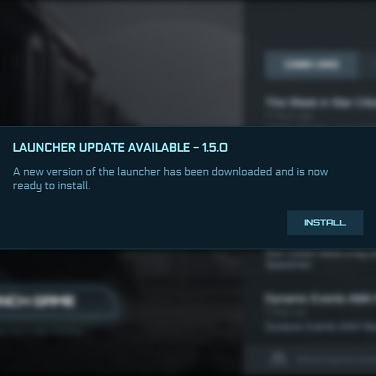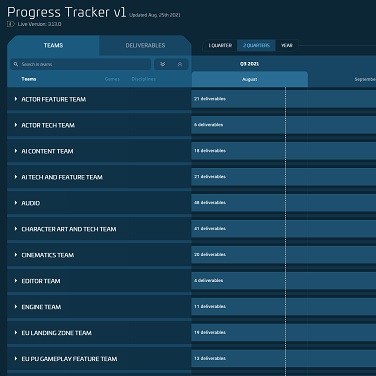Today we’re giving you access to the updated version of the RSI Launcher 1.6.2 that contains the following changes:
NEW:
- Updated the Electron framework and associated dependencies.
FIXED:
- Fixed an issue with Star Citizen Alpha client crash reporting an incorrect OS Version.
- Fixed an error causing the RSI Launcher to always display the US version of the End User License Agreement.
- The Issue-Council should now load properly in the RSI Launcher.
- Various Crash Fixes.
If you experiment any unexpected behavior please create an issue through issue council using the category 1.6.2: https://issue-council.robertsspaceindustries.com/projects/STAR-CITIZEN
[LINUX USERS]
While we don’t officially support Linux users at this time, we are aware many of you exist: please use this workaround
1. Download RSI-Setup-1.6.2.exe
In Lutris:
2. Run RSI-Setup-1.6.2.exe inside Wine prefix → select the set up.exe
3. Install launcher
4. Configure:
– Game option: Executable →Browse and find the Launcher.exe file( usually: “RSI Launcher.exe” not the setup file)
– Game option: Arguments = –no-sandbox
– System options: enable Advanced => Enable CLI mode
IF it is your first Install of the game create manually the 2 folders “Star Citizen” and “LIVE”(Or “PTU”) to have the following path: Roberts Space Industries\StarCitizen\LIVE (or Roberts Space Industries\StarCitizen\PTU)