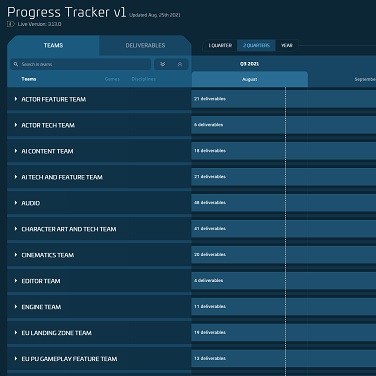Star Citizen Alpha Patch 3.23.0
Alpha Patch 3.23.0 has been released to EPTU, and is now available to test! Patch should now show: VERSION 3.23.0-EPTU.9144288.
It is strongly recommended that players delete their USER folder for the Public client after patching, particularly if you start encountering any odd character graphical issues or crash on loading. The USER folder can be found (in default installations) at C:\Program Files\Roberts Space Industries\StarCitizen\EPTU.
Characters in this new environment will be built from LTP data so items such as medpens, ammo, rentals, and refinery jobs will be lost.
Audience: Wave 1
Server Info: US/EU – EPTU Channel – PU/AC
Replication Layer: Disabled (For Tonight’s build for logging and performance testing)
Server Crash Recovery: Disabled (For Tonight’s build for logging and performance testing)
Starting aUEC: 15,000,000
Note: This patch does not contain all of the intended features, which will be added iteratively to the notes as they become available. Additionally, some features may be implemented in a partial state and as such are not ready for testing. When those features reach a playable state they will be detailed on the notes and added to the “Testing Focus”. Please issue council all issues related to those in testing focus and in general gameplay.
Testing/Feedback Focus
- Stability/Performance/Bug Fixing
- Master & Operator Modes: Vehicle Combat and Experience
- Vulkan Renderer (Off by Default in Graphics Settings)
- Full Character Customizer Revamp
- mobiGlas Rework / Starmap / Interior Map / Minimap
- Distribution Centers
- EVA T2
- New Loot Screen / New Visor / Lens
- Full FPS Combat Refactor / Dynamic Crosshair
- Backpack reloading / Ammo repooling
- Physical Shopping UI
- New Arena Commander Features: Engineering Game Mode, Grav Royale, New Race Tracks, and New Pirate Swarm Final Wave
Known Issues
For 3.23, Server Crash Recovery will remove all current missions and mark them as abandoned. This will not reduce reputation when this occurs. This could cause a few trespassing issues in locations like UGFs.
Distribution Center missions sometimes show the wrong location markers inside so might be difficult to know exactly where you need to go to.
Server and Client Performance is something we are constantly monitoring and working on fixes and changes for 3.23. Currently we are seeing quite a few issues that are reducing the experience and looking into these.
- PU – Vehicle Purchase Kiosk – Shopping / Locations – Unable to purchase vehicles from kiosks
- PU – Hurston – Vehicles / Locations / Physics – Ships fall through terrain as player exits pilot seat
- PU – Stanton – Hurston/Crusader – Lorville/Orison – Locations / Transit – Lorville/Orison transits are off set from the station doors causing visual and collision issues
- PU – Shopping / Art / UI / Locations – Weapon display in stores are rotated 90 degrees
- PU – Multiple Locations – Locations / Art – GrimHEX and Kareah airlocks are missing breathable air and doors
- Stanton – GrimHEX – Locations / Actor Feature – Player corpses will not despawn at GrimHEX
- PU – Stanton – Lorville – Female / AI – Females – There are no female social AI present around Lorville
- PU – Interactions / UI – Panels become unresponsive, after highlighting interactables
- PU – Terminal – Locations / Interactions / UI – Unable to interact with the Medical Insurance Terminal to manage regeneration
- PU – UI – NikNax / VLM – Liveries – All Liveries are missing volume information in NikNax and Vehicle Loadout Manager
- Front end – UI / Locations – Inventory – Entitlement – Primary Residence location can be missing from the front end
- PU – FPS Weapons / Audio – Player gunfire is missing audio
Features and Gameplay
AI
- Kopion and Marok Audio Polish
Gameplay
- Further updates to include more interior maps to planet zones and rastar locations
- Quantum Dampener Will Now Limit Ships to SCM speeds
- Updating Starmap names & descriptions for Distribution Centres
Weapons and Items
- Master Modes: Quantum Drive Spool Times Adjusted
2 seconds for S1
5 seconds for S2
7 seconds for S3
12 seconds for S4
- Weapon Balance – Reducing Ranges, Velocity & DMG of Singes/Massdrivers
- Ship Weapon Tuning – Adding heat to ballistic weapons and increasing ammo count of ballistic weapons
- Grenade Updates
Fixed grenades not going as far as they should (thank you to DaBalta from the community). Min radius increased from 3 to 4. Max radius increased from 4.75 to 8
Core Tech
- Further Performance Updates to help reduce Micro stutters while playing the game
- Further Vulkan Compatibility Improvements
- Vulkan Shader Cache Optimizations
- Made Further Location Performance Optimizations
- Mini Map Performance Improvements
- Further Entity Count Optimizations to help reduce Entity Leaking (Also includes further tracking for Entity Leaking to determine large entity counts)
Bug Fixes
- Fixed – [VFX – Water] Thrusters water interaction strength range doesn’t match up well with the particles
- Fixed – PU – Missions – Law / Mission Content – Players receive a Trespass warning with or without crime stats upon entering security zones
- Fixed – Multivehicle – PU – Stanton – Orison – Docking / EVA / Location – Players enter an EVA state when entering a docking arm
- Fixed – PU – Stanton – Mission Content / UI / mobiGlas – Unverified contracts are not shown as Red in the Accepted tab making them appear the same as legal / verified contracts
- Fixed – PU – Character customizer – Makeup defaults not setting to black instead of the preset colours
- Fixed – PU – Physical Shopping – UI / Locations – Unable to purchase Consumables
- Fixed – PU – Character Customizer – Pressing X in DNA, then selecting NO will have the head library appear
- Fixed – PU – Character customizer – heads library displays wrong skins on wrong heads
- Fixed – SC – Character customizer – “Undo”-ing to the previous look after using “randomize all” or “Reset” makes the “Redo” action not work
- Fixed – PU – UI – FPS Customization – When selecting sights for any weapon the UI moves off screen
- Fixed – There is no dedicated on or off keybind for missile operator mode
- Fixed – PU – Actor – Prone – Player character can spin rapdily when exiting prone
- Fixed – PU / Editor – Actor / Weapon – Reload / Repool – Sprinting does not interrupt weapon reload
- Fixed – PU – Stanton – Mining / Network – Mining beam is reset to fracture mode after server crash recovery
- Fixed – PU – Actor / UI – EVA / Interaction – Whilst in EVA, PIS Wheel on held items will auto-close depending on player orientation
- Fixed – PU – Multiweapon – Backpack Reloading – Sometimes weapons fail to reload if reloaded from Backpack
- Fixed – PU – Shopping / Shopping Kiosk / UI – Shopping off the shelf – After purchasing any item off the shelf the player cannot buy items using the kiosk
- Fixed – AC – Custom Lobbies – Team Balance is spawning Players on the wrong teams
- Fixed – PU / AC – Engineering Mode – Game Code / Ships / Vehicles / UI – The Flight UI does not work in PU after Playing AC Engineering Mode
- Fixed – Incorrect ocean buoyancy
- Fixed – Velocity Indicator Missing
Technical
- Fixed 12 Client Crashes
- Fixed 9 Server Crashes
- Fixed 2 Server Deadlocks
- Fixed 4 Vulkan Specific Crashes
Patch News
Patch Watch
Guide
New ship & vehicle
Patch List
EVOCATI
- Alpha 3.23.0 PTU.9110651-9112469 Patch Notes
- Alpha 3.23.0 PTU.9117019 Patch Notes
- Alpha 3.23.0 EPTU.9125941 Patch Notes
- Alpha 3.23.0 EPTU.9128215-9129117 Patch Notes
- Alpha 3.23.0 EPTU.9129824 Patch Notes
- Alpha 3.23.0 EPTU.9131345 Patch Notes
- Alpha 3.23.0 EPTU. 9132580 Patch Notes
- Alpha 3.23.0 EPTU.9133961 Patch Notes
WAVE 1
- Alpha 3.23.0 EPTU.9138466 Patch Notes
- Alpha 3.23.0 EPTU.9139742 Patch Notes
- Alpha 3.23.0 EPTU.9141366 Patch Notes
- Alpha 3.23.0 EPTU.9142594 Patch Notes
- Alpha 3.23.0 EPTU.9144288 Patch Notes
WAVE 2
- Alpha 3.23.0 EPTU.9145576 Patch Notes
- Alpha 3.23.0 EPTU.9146828 Patch Notes
- Alpha 3.23.0 EPTU.9148240 Patch Notes
- Alpha 3.23.0 EPTU.9149464 Patch Notes
- Alpha 3.23.0 EPTU.9151395 Patch Notes
- Alpha 3.23.0 EPTU.9152897 Patch Notes
- Alpha 3.23.0 EPTU.9154386 Patch Notes
WAVE 3
- Alpha 3.23.0 EPTU.9156902 Patch Notes
- Alpha 3.23.0 EPTU.9159383 Patch Notes
- Alpha 3.23.0 EPTU.9161174 Patch Notes
OPEN PTU
- Alpha 3.23.0 EPTU.9163091 Patch Notes
- Alpha 3.23.0 EPTU.9164714 Patch Notes
- Alpha 3.23.0 EPTU.9165930 Patch Notes
- Alpha 3.23.0 EPTU.9167127 Patch Notes
- Alpha 3.23.0 EPTU.9168773 Patch Notes