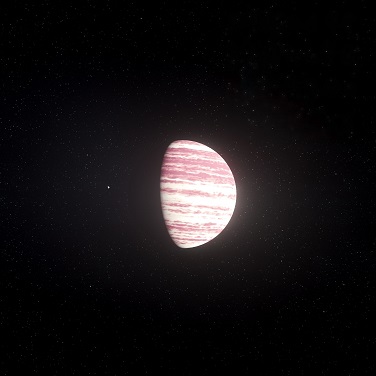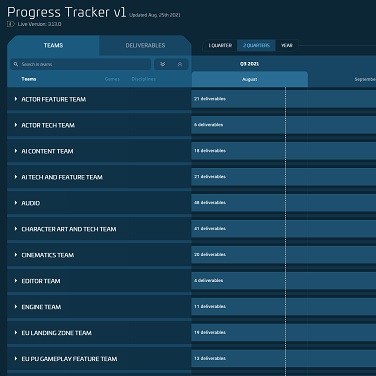Star Citizen Patch 3.14.0d
Alpha Patch 3.14.0d has been released to Evocati, and is now available to test! Patch should now show: VERSION 3.14.0-PTU.7597886.
It is strongly recommended that players delete their USER folder for the Public client after patching, particularly if you start encountering any odd character graphical issues or crash on loading. The USER folder can be found (in default installations) at C:Program FilesRoberts Space IndustriesStarCitizenPTU.
Database Reset: YES
Long Term Persistence: Enabled
Pledge Copy: Disabled
Starting aUEC: 15,000,000
The current build is under NDA
Please monitor etf-testing-chat in spectrum for updates and testing instructions.
USER.cfg settings: r_displaySessionInfo = 1
Note: This patch does not contain all of the intended features, which will be added iteratively to the notes as they become available. Additionally, some features may be implemented in a partial state and as such are not ready for testing. When those features reach a playable state they will be detailed on the notes and added to the “Testing Focus”. Please issue council all issues related to those in testing focus and in general gameplay.
Current cloud tech is still in active development and not yet final. There’s ongoing work on SDF occlusion which should help alleviate the graphical artifacting (visual dots in the clouds). Additionally, we are working towards having local VFX for the clouds (similar to the gas clouds around rest stops) which will make a big difference in overall quality.
Testing Focus
- Crusader
- Orison Landing Zone
- Law System v2: Surrender
- Power Management v2 (Capacitor Gameplay)
- Missile Operator Mode
- Radar, Scanning, and Ping T0
- Limited ships in build: Aurora MR, Mustang Alpha, Gladius, 300i, Vanguard Warden, F7C, F7CM, Retaliator, Hammerhead, Arrow, Buccaneer
Known Issues
- Gas Clouds on Crusader appear to have moving graphical artifacts that appear as dots. Current clouds are still in development and not final. See note at the top of patch notes.
- Large framerate drops in most areas of Orison
- Various UI markers are faded and hard to read
- Orison elevator buttons can be missing up close
- Unable to shoot with Hammerhead turrets, ammo displayed as 0/0
- The Indicator showing how much Quantum Fuel a vehicle has remaining always displays as nil / zero
- Male character’s animation when entering cockpits / pilot seats jumps part of the movement sequence
- Missions do not recognize players entering zone and AI are unresponsive or not visible to player during missions
- There are uneven physics proxies at the hospital entrance which prevent players from taking trolleys, walking frames, and gurneys in and out of the hospital
- Multiple ships can be observed having looping animations with their missile racks, impacting their ability to fire their payload. After – the first fire, subsequent attempts to fire a missile can no longer work
- The Pilots Weapons HUD will no longer be visible after entering / exiting a Turret
- Cave FPS Missions – Mission is Withdrawn when nearing planet / cave
- AI Ship Nameplates are missing and show as PLACEHOLDER
- Intense fog can be seen in docking port interior at all rest stops with docking
- The Player has no Collision when they are Manning the Mining Turret of the ROC-DS preventing damage from Weapons Fire
- There is flashing that occurs intermittently when viewing the VMA in the MobiGlas at locations with environmental lighting
- Emotes do not work via chat or PIT
New Features
Gameplay
Missile Operator Mode
- Missile Operator Mode is a new operator mode that will be used to separate the gun and missile/torpedo gameplay within ships. Using this mode will give pilots more control over what missiles/torpedoes are fired, and give them more character and purpose in combat. They should no longer be viewed as ‘just another weapon’, but have a more distinct and important role in the overall flow.
- Accessing the Operator Mode: Access to the operator mode is given by a keybind (default middle mouse button), on a toggle (toggling out of the mode will enter the default mode for the seat). Upon accessing the mode, players will lose control of any other ship weapons and gain control of the missile systems. All other weapons will return to neutral gimbal positions, stop tracking, etc, while the missile weapon systems will deploy and the ship will emit increased signals
- Selecting Ordnance: Players will only be able to lock and fire one kind of missile class at a time (e.g. Ignite/Rattler/Arrester, not just size or tracking type). In addition, each missile rack will only be able to stock one model of missile (pre-existing split loadouts will still ‘work’ technically but are not intended to be supported so there may be UI issues). On entering the mode, one type of missile will be automatically selected, ordered by class for consistency across ships and play sessions. Players can then cycle forward and back over these missile types, with the currently selected missile prominent on the HUD, and the previous and next class of missiles also visible so the player knows what they will cycle to next. Players can set how many missiles they wish to fire in a burst (G and LAlt+G by default up to a maximum value). They must then wait for each missile to arm before it can be fired.
- Locking a Target: If a player is in Missile Operator Mode and has a Locked combat target, the missile will automatically begin locking onto the target. The locking process is no longer binary – after a minimum level of lock to acquire the target, the longer you lock for, the ‘better’ the lock becomes, and the harder the missile will become to spoof. This is achieved with a simple multiplier of the targets signal (e.g. a target may have a real signal of 1000, and at full lock the signal amplification may be x5, so the missile would perceive a signal of 5000 instead). This means that the missile requires other contacts to have a significantly larger signal than the original to be distracted by them. A target must be fully resolved (i.e. its signal must be the largest in the detection radius) before a missile will track it, meaning that enemy targets can try and outplay another ship locking a missile to them by releasing countermeasures or flying close to larger targets before the missile is even launched. If the missile’s target isn’t fully resolved before launch, it will simply dumbfire forward.
- Firing Ordnance: At any point after the first missile has been armed, the player can initiate the launch procedure, which will fire any currently armed missiles and begin a cooldown until they can next begin arming missiles. If the player begins firing missiles without a lock, the missiles will be dumb-fired. This can be used for ground targets, bombing runs, emergency situations, or to avoid enemy ships being notified about incoming missiles/combat locks. If more than one rack has the same type of missile, then missiles will be expended from the racks in a staggered rotation (e.g. if three racks each have 8 Ignite missiles on, and the player chooses to fire 8 Ignite missiles, the first two racks will each fire 3 missiles and the third will fire 2, in ABC rotation).
Missiles – Guidance & Control Rework
- Converted missiles to use the IFCS guidance and control systems. This will improve missile performance and tracking ability, enabling greater control over general missile behaviors.
Feature Updates
Locations
- Further Performance Optimizations and polish pass on Orison Landing zone LODs, assets, and lighting
Gameplay
Radar, Scanning, and Ping T0
- We have overhauled the Radar, Scanning, and Pinging system. Tab (default) now does a ping from your ship that will Radar is used to passively locate and track contacts, and display their whereabouts to the player. Scanning is used to obtain information about a specific entity. Ping actively finds additional contacts, or highlights volumes of space to investigate weak signatures, both of which are displayed via the radar and its AR HUD elements. This includes a new UI element for Infrared (IR) – emitted by heat-generating entities, Electromagnetic, (EM) – emitted by entities which draw (use) or generate electrical power, and Cross Section (CS) representing how visible an entity is, based on its size and how reflective its surface type(s). The larger a contact is (and the more of its profile it presents), the greater its CS signature is.
- Blobs are generated when an entity’s signature strength is strong enough to reach the radar but not otherwise strong enough to be detected as a contact. These blobs are visually divided into cuboids the ship’s display and indicate a volume of space to investigate, where an entity, or entities might be located. The size of a Blob is determined based on the base signature strength of the entity meaning the larger a blob is, the less accurate its representation of an entity’s position.
IFCS Thruster Wind Volume Effects
- Building on the Thruster Wind Volumes feature to create visual effects for atmospheric flight. This adds the ability for IFCS thruster wind volumes to affect ground materials like dust and snow more accurately and with new dynamic effects when flying low to planet surfaces.
Ship Capacitors, weapons, and Flight balance pass
- Added option to automatically enable/disable boost during space braking. Added Bezier curves to support fine tuning towards full capacitor assignments (curve off by default). Lowered ballistic ammo counts and balanced weapon damage for ships. Cannons to have less ammo regen costs. Reduced delay times for S5+ energy weapons. Increased the Hammerhead’s hull health.
Increased detection range of mineable rocks
Added new display options for party nameplates
Core Tech
- Updated Main Menu background video
Bug Fixes
- Fixed an issue causing purchased carryable items to disappear very quickly after they are dropped or placed on the ground
- StarMap and Equipment Manager interface should no longer be blurry when in pilot seat
- Fixed an issue causing ship holograms to be displayed when not in scanning mode
- Decoys should now correctly protect from IR heat-seeking missiles
- Players should now be able to rearm missiles using the vehicle maintenance service
- Top Weapon Mount on the Hornets should now properly power and regen Energy Based weapons
- Quantum Travelling from a Crusader OM to any other Crusader OM should no longer result in the Players ship exploding while in transit
- IFCS Autopilot near Hangar 01 in Orison should no longer prevent ships from taking off or landing there
- Small, square light dots should no longer appear on the floor around the elevator in Orison’s Voyager Bar
- Fixed missing glass collision in the viewing platform near the whale statue in Orison
- The ‘Planet Volumetric Clouds’ graphics setting should now persist if the Player restarts their Client
- Scanning Mode should now work correctly in all Anvil Hornet variants
- Drake Buccaneer’s Quantum drive should now work correctly
- Fixed an issue that could sometimes cause a docked Merlin to be out of position when a player re-enters the game in their Constellations
- A second player spawning a ship at a Docking collar at a space station should no longer sometimes cause ships still in the vicinity of the tube to lose collision
- MFD functionality should no longer become locked if the player opens the PIT wheel while highlighting an MFD function in interaction mode
- Thruster VFX should no longer persist if you exit pilot’s seat of the 300 series while ship is decelerating
- Fixed an issue causing players not to get an armistice Violation for locking targets in green zones
- Rental Asop’s should no longer have the wrong price when renting ship for 3, 7 or 30 days
- Fixed an issue causing the Multitool to not be able to scan FPS Deposits
- Fixed an issue causing some missiles to not have audio when fired
- Arena Commander Racing matches should no longer immediately end if Players ram into each other
- Fixed an issue causing gravity in Klescher Prison to be higher than intended
- Players should no longer be able to access the prison mine caves through the surface of the planet
- Arclight Pistol skin variants should no longer be missing the ammo count display
- Tevarin War Dress White Uniform Jacket texture should no longer appear very zoomed in
- Fixed an issue causing certain NPCs around the PU not to have conversation option UI anymore
Technical
- Fixed 10 Client crashes
- Fixed 5 Server crashes
Patch News
Patch Watch
Patch List
- Alpha 3.14.0 PTU.7553016 Patch Notes
- Alpha 3.14.0b PTU.7568635 Patch Notes
- Alpha 3.14.0c PTU.7580463 Patch Notes
- Alpha 3.14.0d PTU.7597886 Patch Notes
- Alpha 3.14.0e PTU.7606864 Patch Notes
- Alpha 3.14.0f PTU.7618230 Patch Notes
- Alpha 3.14.0 PTU.7618230 Patch Notes WAVE 1
- Alpha 3.14.0g PTU.7627001 Patch Notes WAVE 1
- Alpha 3.14.0h PTU.7630010 Patch Notes WAVE 1
- Alpha 3.14.0i PTU.7632552 Patch Notes WAVE 1
- Alpha 3.14.0j PTU.7643356 Patch Notes WAVE 1
- Alpha 3.14.0k PTU.7647574 Patch Notes WAVE 1
- Alpha 3.14.0l PTU.7651022 Patch Notes WAVE 2
- Alpha 3.14.0m PTU.7661160 Patch Notes WAVE 2
- Alpha 3.14.0n PTU.7666961 Patch Notes OPEN PTU
- Alpha 3.14.0o PTU.7671777 Patch Notes OPEN PTU
- Alpha 3.14.0p PTU.7673730 Patch Notes OPEN PTU
- Alpha 3.14.0q PTU.7678974 Patch Notes OPEN PTU
- Alpha 3.14.0r PTU.7681558 Patch Notes OPEN PTU
- Alpha 3.14.0s PTU.7688014 Patch Notes OPEN PTU
- Alpha 3.14.0t PTU.7689058 Patch Notes OPEN PTU
- Alpha 3.14.0v PTU.7690980 Patch Notes OPEN PTU
- Alpha 3.14.0w PTU.7698044 Patch Notes OPEN PTU
- Alpha 3.14.0 LIVE.7698044 Patch Notes LIVE
- Alpha 3.14.0x PTU.7707838 Patch Notes OPEN PTU
- Alpha 3.14.0y PTU.7711620 Patch Notes OPEN PTU
- Alpha 3.14.0z PTU.7714400 Patch Notes OPEN PTU – ROLLBACK TO 3.14.0x
- Alpha 3.14.0z PTU.7716693 Patch Notes OPEN PTU
- Alpha 3.14.0aa PTU.7718541 Patch Notes OPEN PTU
- Alpha 3.14.0ab PTU.7721742 Patch Notes OPEN PTU
- Alpha 3.14.1 LIVE.7721742 Patch Notes LIVE