Last Update: Star Citizen Alpha 3.22.0
Star Citizen Alpha 3.18 introduces an all-new career path: Salvage & Repair.
As part of this, all ships have been updated to support “soft death.” This means that player ships won’t always be fully destroyed upon death, leaving the hull salvageable. The gathered material can then be sold for profit or used to repair damaged vehicles.
Below is a quick start guide to the Salvage & Repair career as of Alpha 3.22. We’ll also add to this page as additional aspects of the career come online in the future.
Tools of the Trade
Multi-Tool Attachment
Looking to start your salvage career? Head to Dumper’s Depot or Platinum Bay and pick up a Multi-Tool and the Cambio-Lite SRT attachment for the Greycat Multi-Tool.
This attachment can both fill Recycled Material Composite (RMC) canisters by scraping hulls and dispense RMC to help you repair hull damage on your ships.

Drake Vulture
Answer to no one, cut out the middleman, and earn big ripping wrecks apart like a pro.
This single-seat ship is the perfect way to get serious about salvage when you’re ready to move on from the Multi-Tool.

Aegis Reclaimer
Thanks to a reinforced cargo bay and long-range jump drive, the Reclaimer is ideal for breaking apart deep-space wrecks.
Have a crew looking to salvage larger ships? The Aegis Reclaimer puts your team to work to scrape out big profits.

Components and Cargo
Beginning with Alpha 3.19, derelict ships can be stripped of their components, as well their cargo in their holds depending on the wreck. Check the cargo bays of your prospects before you leave, you never know what you might find!
Bring a Tractor Beam
As of 3.19, components, weapons, and missiles can be removed from vehicles using your Pyro RYT Multi-Tool and a TruHold Tractor Beam Attachment. Be sure to unlock the vehicle’s itemports using either the switch in the cockpit, or by binding it to a key.
Currently, all weapons up to size 5 and all components up to size 2 can be removed from vehicles as long as you have access to them, via a component bay on the interior or exterior of the vehicle. You can then attach these components to your own vehicles, or you can sell them at shops that accept them or to other players.

Hull Scraping and Repair
The first salvage feature to come to the ‘verse is Hull Scraping and Repair. Both of these features go hand in hand, as the material you scrape off of derelict hulls can then be used to repair your own ships.
Salvage Mode
Aboard a Vulture or Reclaimer? Activate Salvage Mode (default key ‘M’) or hop into a Salvage Turret and you’ll see the HUD displayed. On the left and/or right side information on the salvage modules you have equipped will be displayed. It will showcase important parameters like the diameter of the beam and its current speed and efficiency. You can switch through the equipped modules with the right mouse button by default. Additional modules are available at Dumper’s Depot, Platinum Bay, and other shops. We even have more options ready for you to customize within the key bindings settings.

Run RMC
Once you’ve found an object to scrape, engage your beam with ‘Mouse 1’ by default. There are indicators at the bottom of the HUD which tell you how much much material is available under your scraper beam. The top of the HUD shows your current extraction rate and progress in filling an SCU container with RMC and additionally the remaining material of the targeted section. These containers are filled automatically as you scrape and eject into your cargo hold.
As you fill these containers, you might receive a warning on your HUD informing about an obstructed conveyer belt. Now, you’ll have to move the commodity container off the cargo hold’s conveyor belt with a tractor beam (or have a friend help you). You can also use the filler station in your hold to create RMC canisters, that can be used with your Multi-Tool equiped with the Cambio-Lite SRT attachment to use it for repairs.

Sell Your Spoils
Once you’ve got SCU containers full of RMC, head to a commodity kiosk to sell them. These can be found at most landing zones and space stations. However, not all kiosks will purchase RMC, and don’t forget to keep an eye on the price to make sure you’re not getting a raw deal!

Fix It Features
If you created RMC canisters instead of filling your SCU containers and you’ve got your SRT Multi-Tool attachment handy, you can use RMC to repair your or a friend’s hull damage. With your Multi-Tool, attachment, and filled RMC canister equipped, press the ‘B’ key to switch from salvage mode to repair mode.
You can significantly repair your hull but not fully. To fully restore your ship’s hull, you’ll need to take it to a landing pad or hangar that offers repair services.

RMC
Recycled Material Composite (RMC) is the commodity gathered while hull scraping. RMC is stored in commodities containers and can be sold at commodity kiosks for profit. On all salvage vessels like the Vulture, RMC can also be converted into the canisters used by salvage and repair hand tools. Empty canisters for the Multi-Tool that can be bought at dedicated shops can also be filled at commoditiy kiosks with RMC.
Structural Salvage
Structural Salvage was first introduced in Alpha 3.22 to further round out the salvage career. After you’ve finished hull scraping and gathering any valuables, components, or cargo off of the derelict you’re salvaging, it’s time to break the vehicle apart!
Crack a Cold One Open
To begin, make sure the target vehicle is fully powered off, then switch to Fracture/Disintegrate mode. On the Vulture, this can be done from the pilot seat (default keybind is ‘Right Alt’ + ‘W’). The Reclaimer requires operation of its claw, which can be deployed using the seat to the right of the pilot.
Engage the fracturing field with ‘Mouse 1’ by default, and watch the vehicle crack into pieces! The Reclaimer can fracture any vehicle, while the Vulture is limited to vehicles the size of a Mercury Star Runner and smaller.
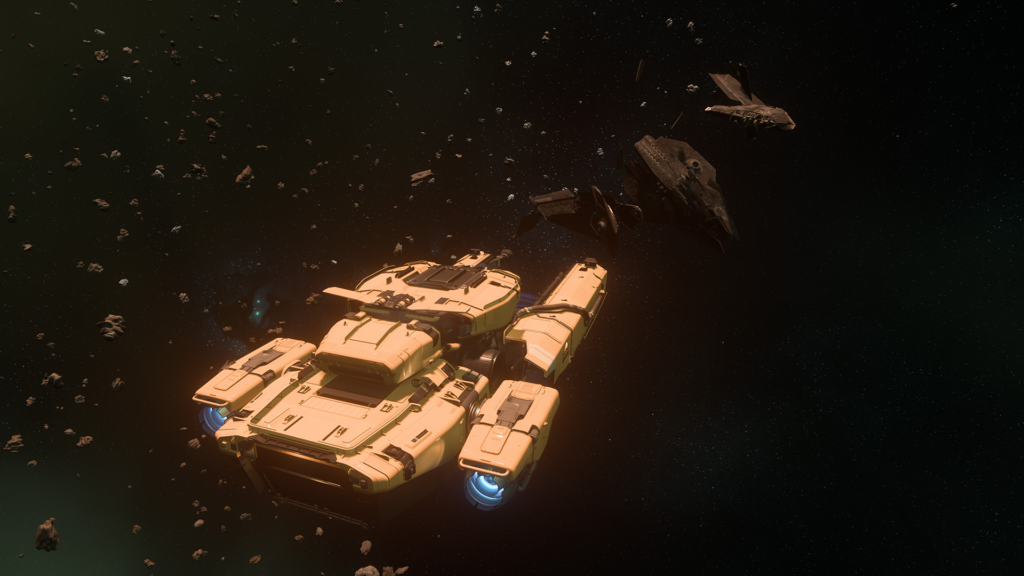
Yes, Disintegrations
After the hull has been successfully fractured, switch to Disintegration mode with default key ‘M’. By pressing ‘Mouse 1’, you’ll create a disintegration field around the pieces, eventually turning them into a fine dust. This commodity, called Construction Materials, is automatically is pulled into your ship and put into SCU containers in a similar fashion to RMC.
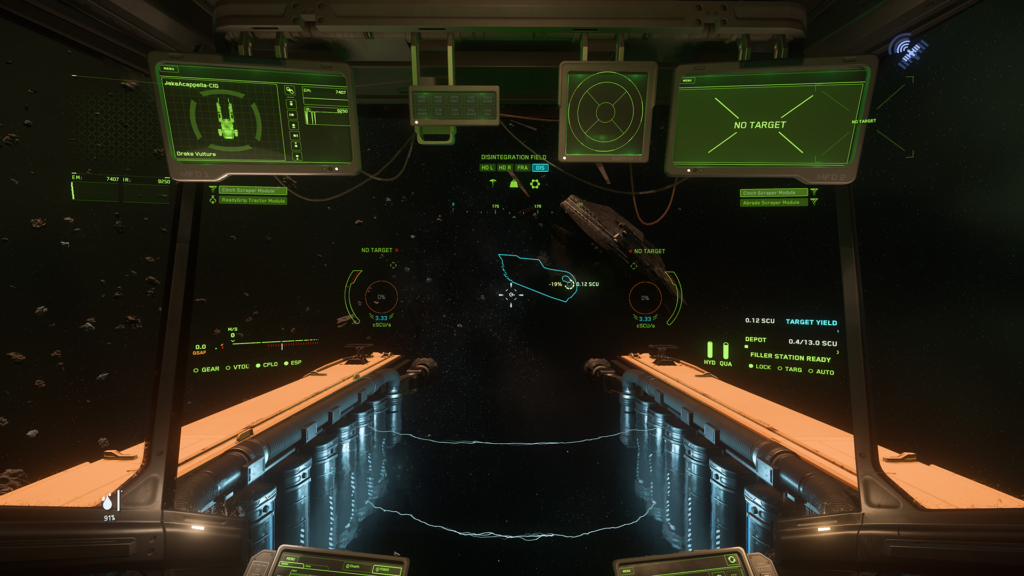
Construction Materials
Construction Materials is the commodity generated by disintegrating the hulls of vehicles using structural salvage. It can be sold at Trade and Development Division locations at major landing zones, along with scrapyards and Grim HEX. This commodity is stored in the same buffer as your RMC, so make sure to eject your RMC before you start the disintegration process.
Alpha 3.22 is going to prove to be even more lucrative for those of you itching to get started with Salvage.