Grouping in Star Citizen is an excellent way to team up with friends and organization members. The group system makes it easier to coordinate and work on the same objectives in the universe by giving you and your group members a way to seamlessly meet up and take to the stars.
SETUP YOUR CONTACTS LIST
Adding someone to your friends list can be done in a few different ways. If you’re in the Main Menu, you can send an invite to a friend in game on the Friends bar located in the right side of your screen.

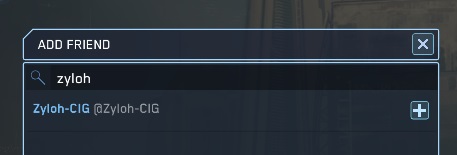
If you’re not currently in the main menu or in-game, you can add someone to your friends list on our official website by searching for them on Spectrum.
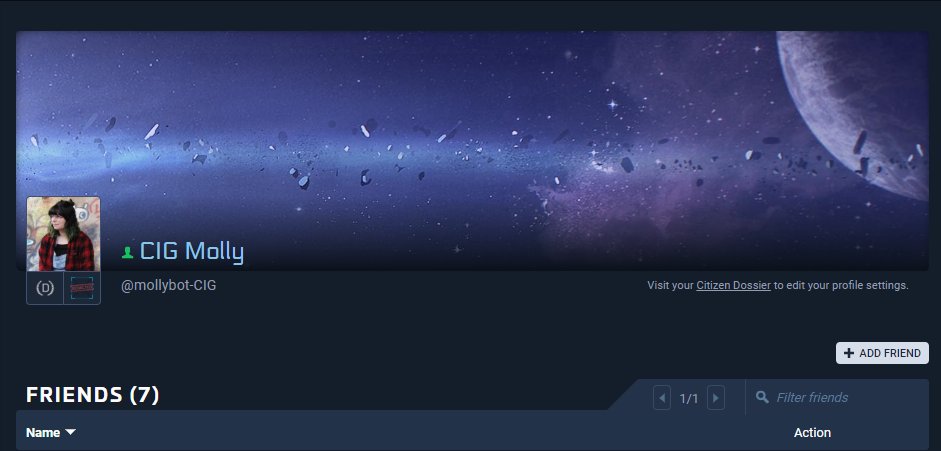
FORM A GROUP
FROM THE MAIN MENU
Once you and your friend have added each other through the contact list, you’ll be able to join each other through the Star Citizen main menu, as shown above.
FROM IN-GAME
After entering the ‘verse, you can add players to your contact list in-game through the Inner Thought menu, or in your mobiGlas from the list of players in your Server.

Once the contact list has been sorted, you can add friends to your party by opening your MobiGlas (default key F11) and selecting them from your Commlink:
